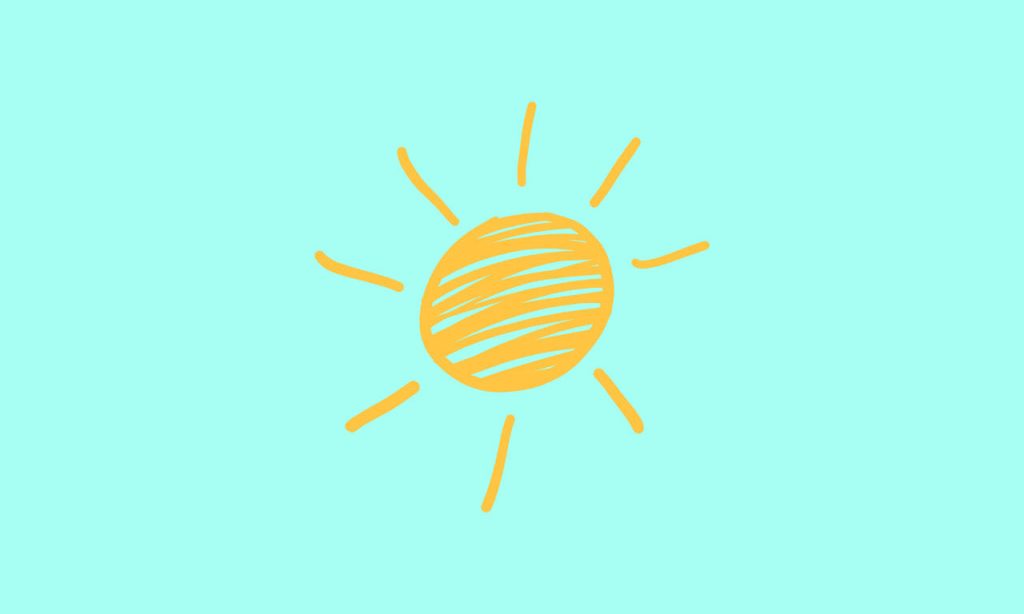Μany kids today, use the internet to do their school work, search for information, listen to music, watch videos, play games or socialize with their friends. However, surfing on the internet hides dangers and it’s the parents’ responsibility to protect their children. But in most cases, parents know less about cyber world than their children.
So let’s start from scratch, with these general rules that apply to both parents (or not) and kids:
1.The first lesson for you and your children is that you should never share any personal information online, such as your full name, date of birth, telephone number, street address, credit card number, passwords etc. The most important thing that you should have in mind, is that you never know who sees your information on the internet and what kind of people you are chatting with, on social networks such Facebook, MySpace, Twitter or online chat rooms.
2. Do not open emails from people you don’t know. If you see an email from an unknown recipient or with strange subject title, immediately delete it.
3. Leave online conversations that makes you uncomfortable.
4. Never send pictures of you self or your family to people you don’t know in real life and you have only met them online.
5. When forwarding a personal message, respect the privacy of the sender. Learn how to use the “BCC” command and always delete the previous recipients of the message, if they exist. Keep in mind that many emails who ask you to forward them, are hoaxes and their purpose is to abuse recipients and collect their email addresses for advertising or other illegal purposes. (Hoax Encyclopedia).
6. Remember that the Internet is a real world. In the real world, you don’t give private information and you don’t talk to strangers.
7. Keep in mind, that in the Internet the people aren’t always the people who they say they are.
8. Do not fill out online forms with your personal information, until you check if this website is legal, with explained reasons about the usage of the information received, the contact details of the information collector, the proper design and official logos of the website creator and his purposes.
9. Install an antivirus program on your computer and schedule full scans for virus, trojans or keyloggers.
For parents:
1. Maintain a friendly relation and positive communication with your children so that they feel free to inform you of their internet activities and to entrust you if they experience uncomfortable situations.
2. If your kids is below 10-12 years old, always sit together when they’re online.
3. Keep your kid’s computer in an area that you can observe.
4. Set clear rules about internet usage such as, the online spending time, not to share personal info, to be gentle when they chat or socialize with other people.
5. Create different user accounts in your computer and use family safety tools like Windows Live Family Safety, to create appropriate profiles for each family member and to help filter the Internet.
6. Make the SafeSearch for Kids page (powered by Google), the default search engine for your kids or you can moderate your search settings according to your needs on this page: http://www.google.com/preferences (after making Google your first search page)
7. Prevent and teach your children not to install or download programs without your approval.
Surf safely.
More info:
http://www.wisekids.org.uk/index.htm
http://www.safekids.com/
http://www.connectsafely.org/
**************
Πηγή: http://www.netcosmos.gr/